Visual Studio Code extensions for Bot Framework devs
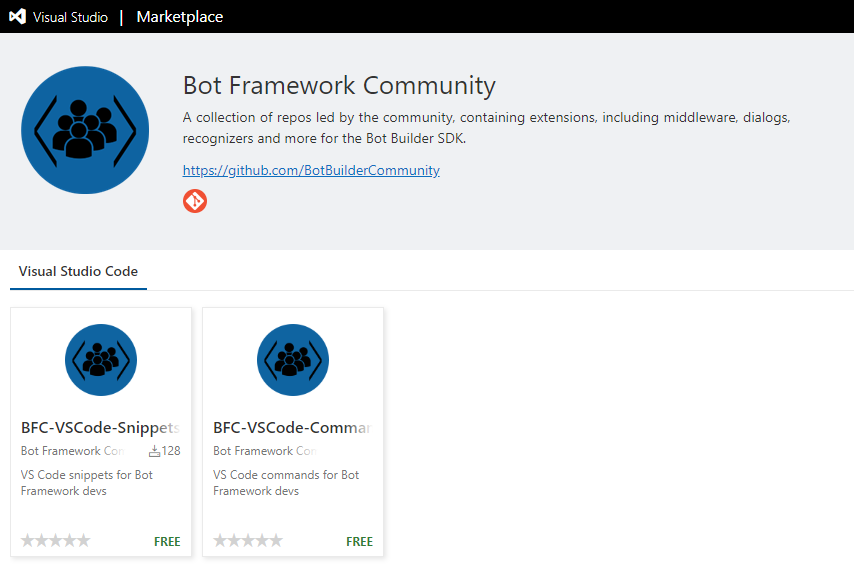
Motivation
As a Bot Framework enthusiast, I was looking for ways how to speed up routines in my daily tasks. Therefore I decided to publish some nice little helpers together with my friends from the Bot Framework Community to speed up tasks when working on a bot a bit. And this is what we currently published:
All Visual Studio Code snippets can be downloaded from here .
All Visual Studio Code commands can be downloaded from here .
Snippets
Currently we have snippets available for the following categories:
- Bot Framework Web Chat
- LUIS (.lu) files
- Adaptive Cards
Create a basic Web Chat HTML file structure - bf-wc-create-basic-hml
The snippet bf-wc-create-basic-hml creates a basic plain html/js web chat within an HTML file:
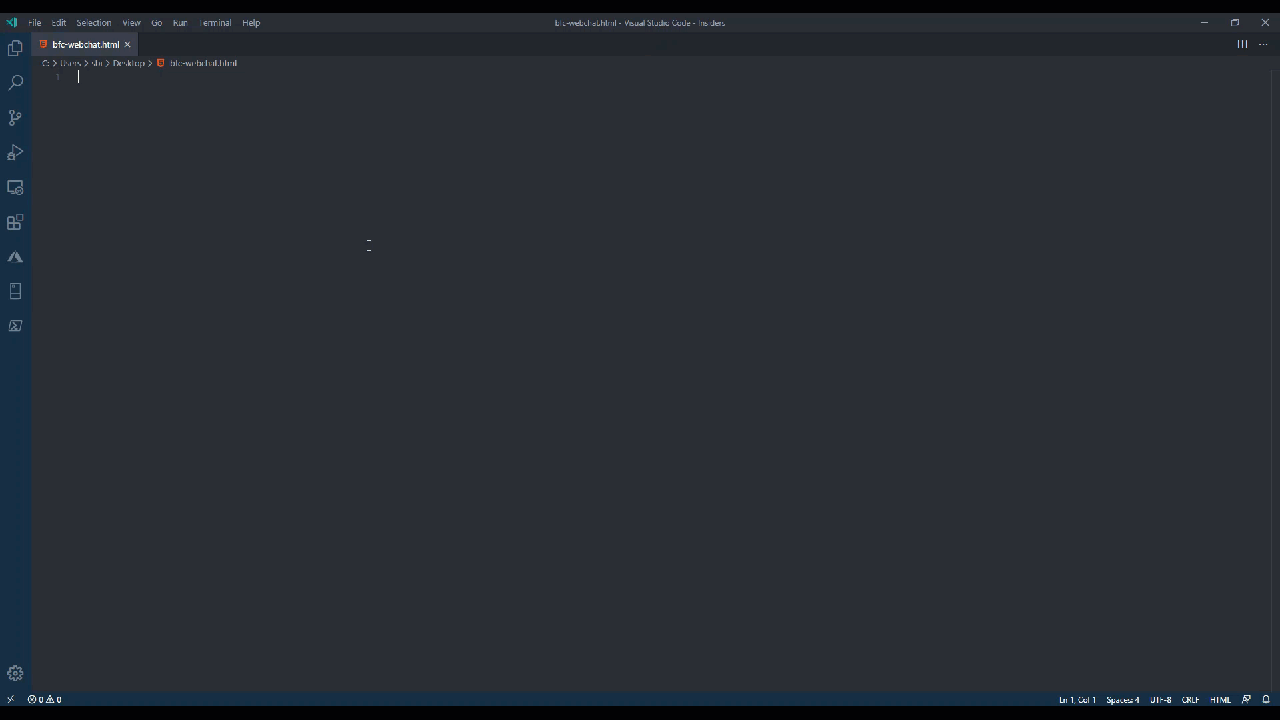
Create a Web Chat HTML file structure with advanced styling - bf-wc-create-style-html
The snippet bf-wc-create-style-html creates a plain html/js web chat within an HTML file including some styling options already added to the web chat:
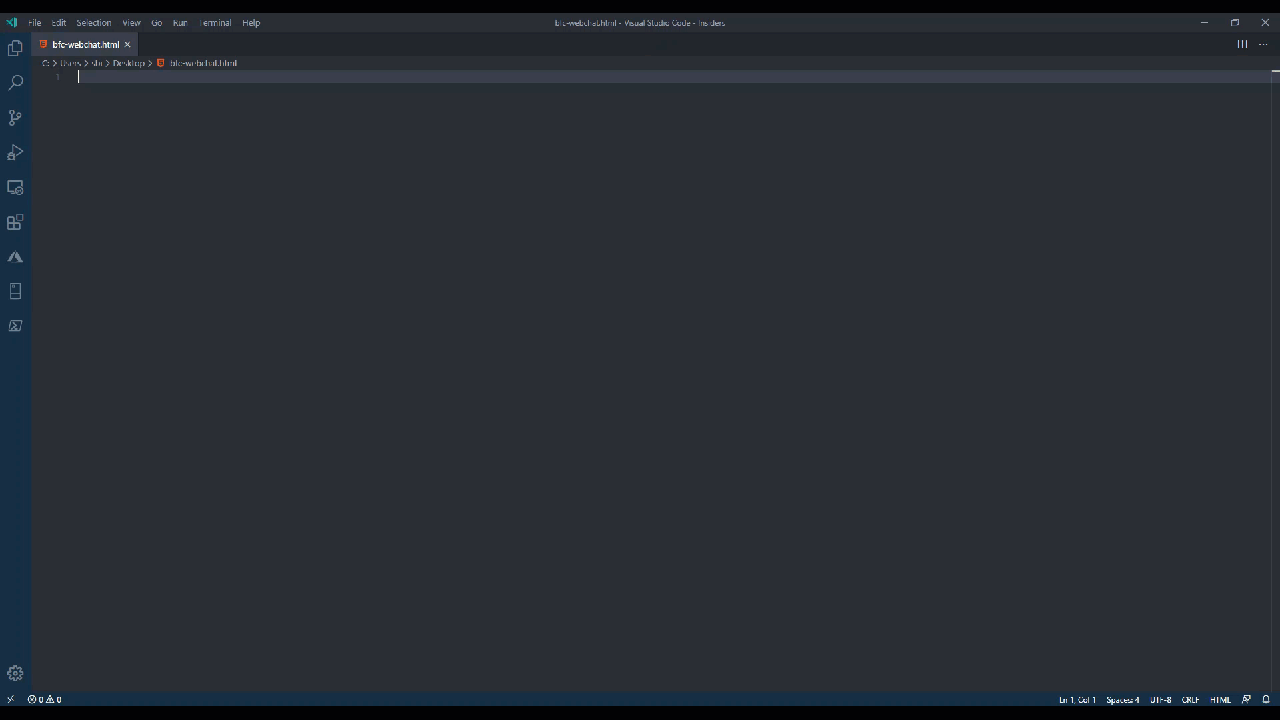
Create a sample Language Understanding (.lu) file - bfc-lu-create
The snippet bfc-lu-create creates a the required structure within .lu files used for managing LUIS applications:
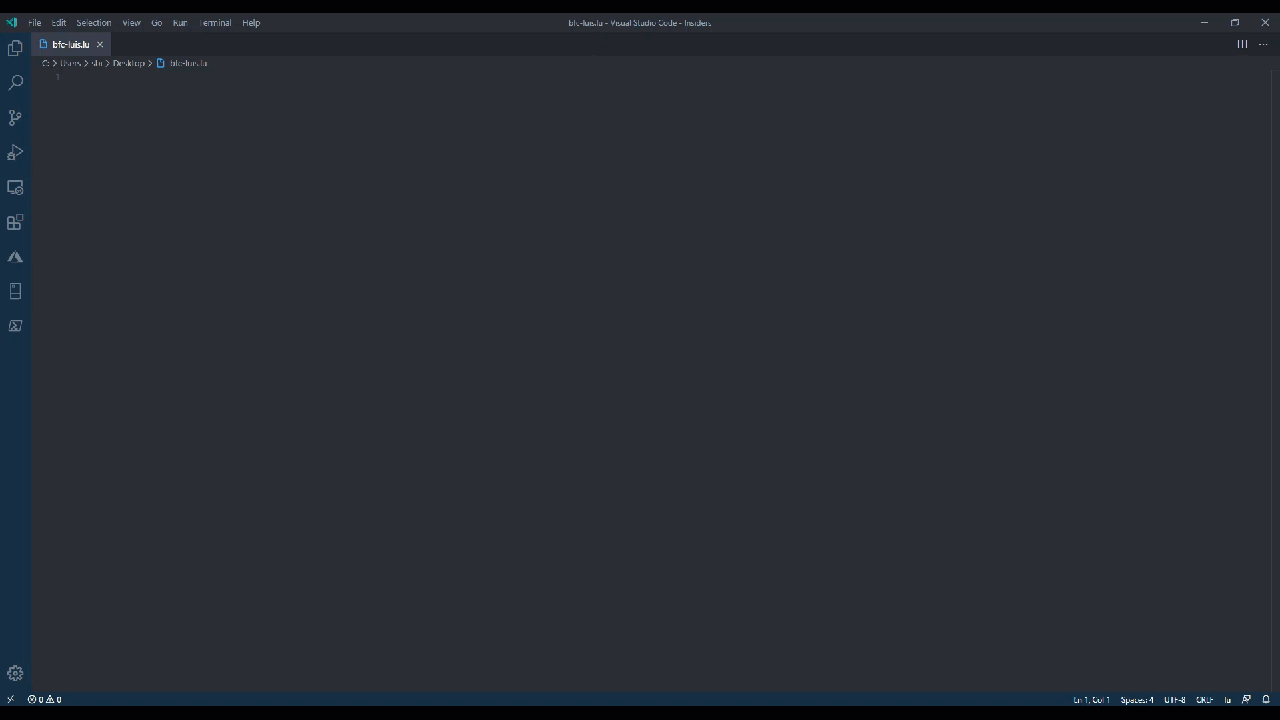
Create a sample Adaptive Card “Activity Update” - bf-ac-activityUpdate
Adds a activity update sample card to your project.
Create a sample Adaptive Card “Input Form” - bf-ac-inputForm
Initializes a new input form sample card to be used to gather input from users.
Create a sample Adaptive Card “Weather Compact” - bf-ac-weatherCompact
Creates the weather compact sample card to demo a weather card.
Create a sample Adaptive Card “Expense Report” - bf-ac-expenseReport
Provides you with the expense report sample card to include in your bot’s project.
Commands
At the moment we published one command which lets you import a new LUIS app usign the Bot Framework CLI from a .lu file (which you could create with our snippets) to make the LUIS deployment process far easier. It can be done like this:
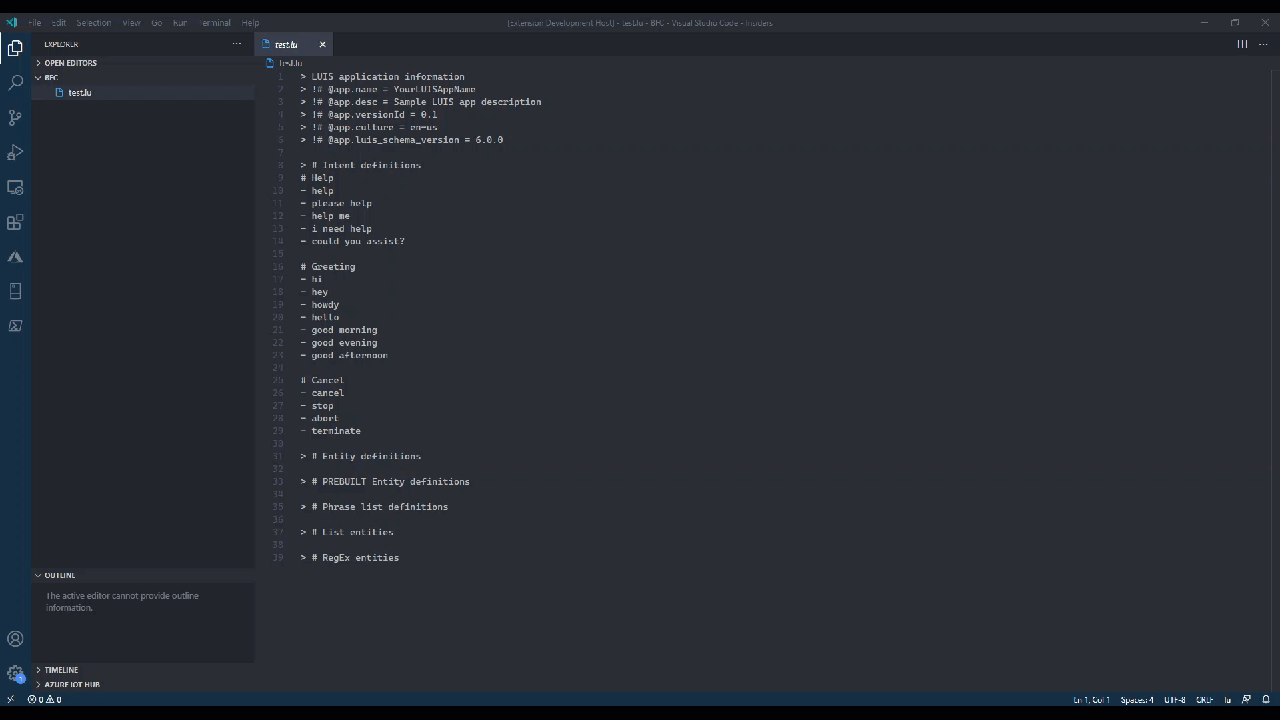
All you need to do is to create a .lu file and populate it and then right-click it from the explorer view and select Import LUIS application fill out the details and the command will create a new LUIS application for you!
If you have any ideas or feeback, please feel free to share it here or do a PR 😎