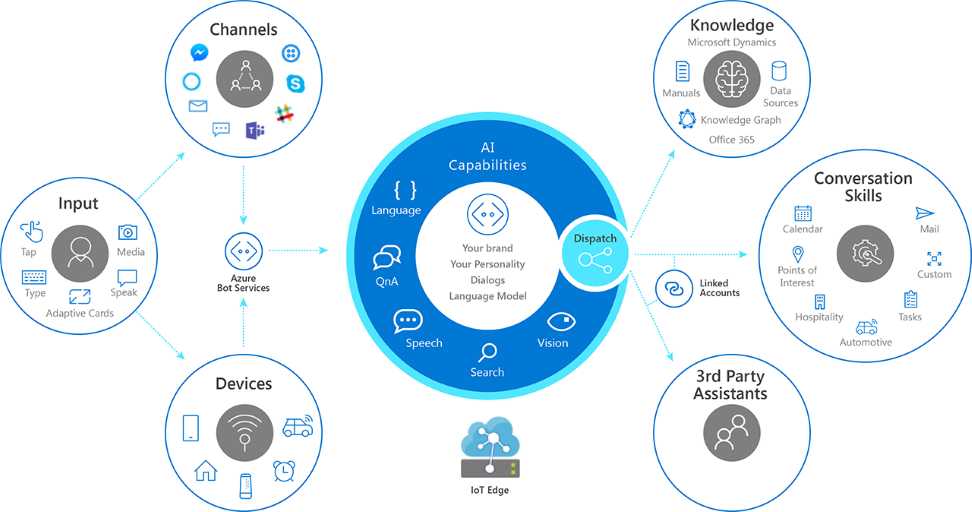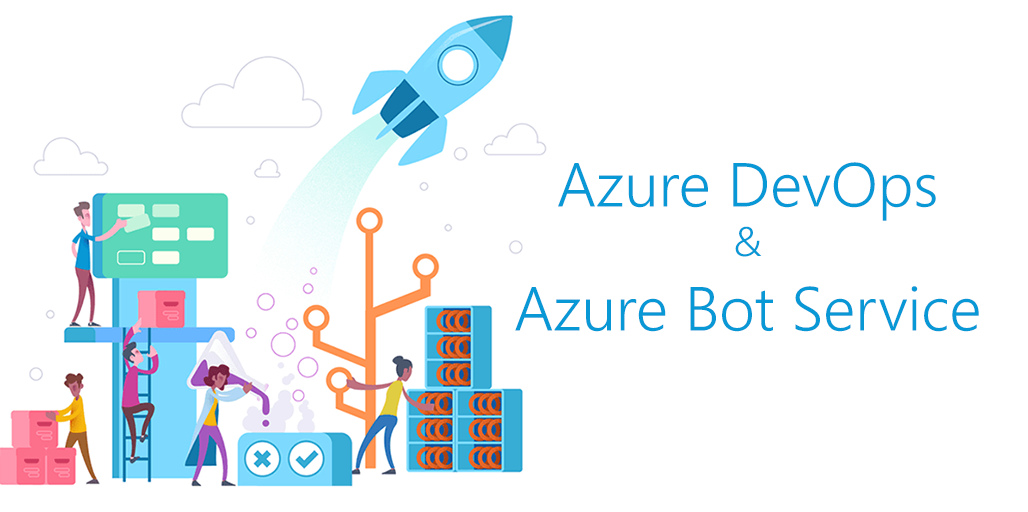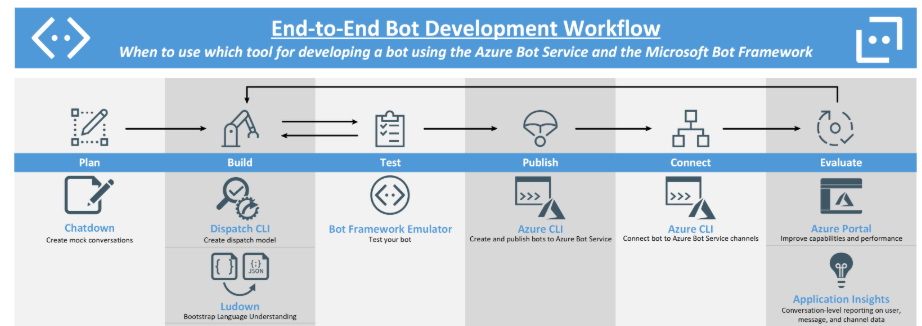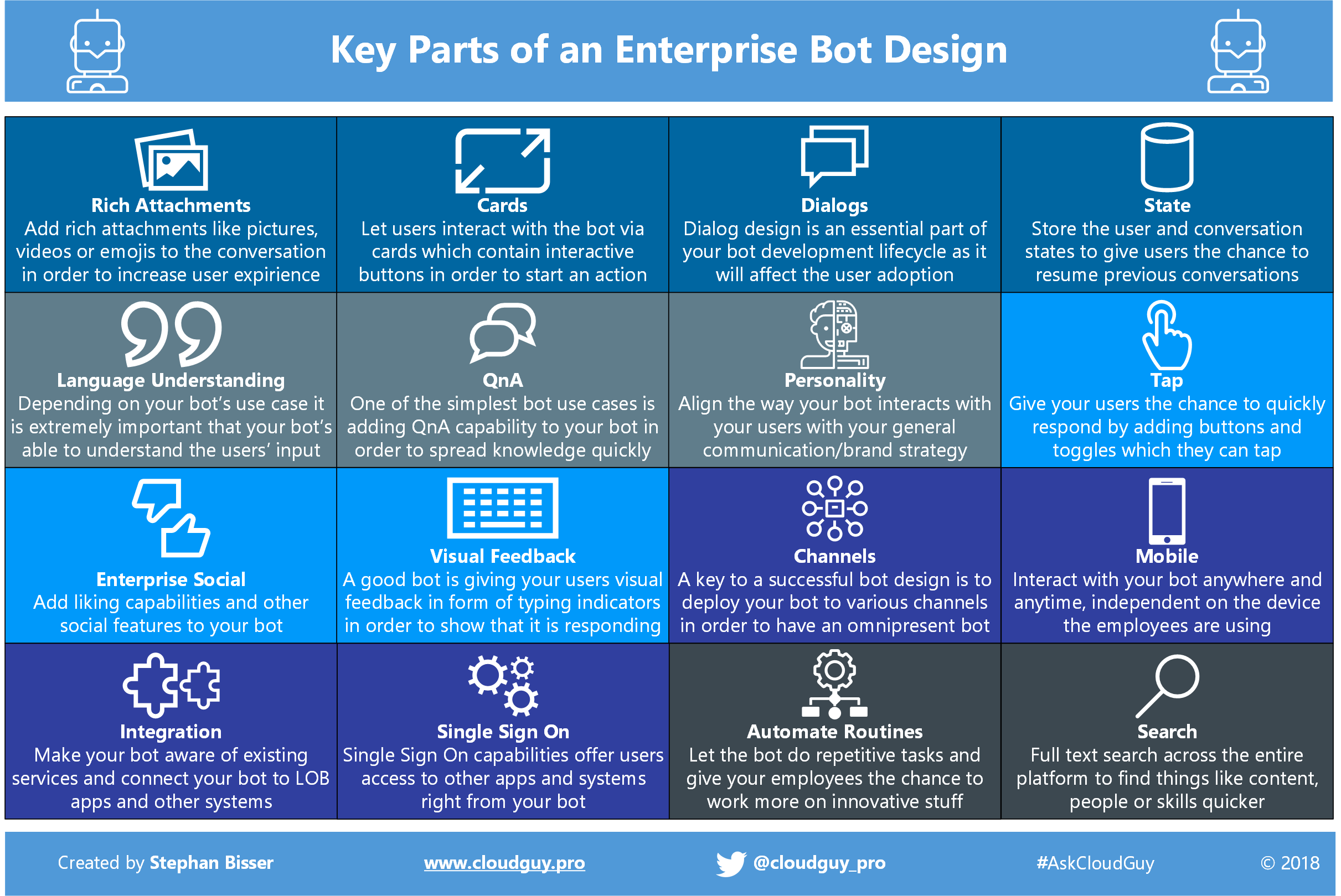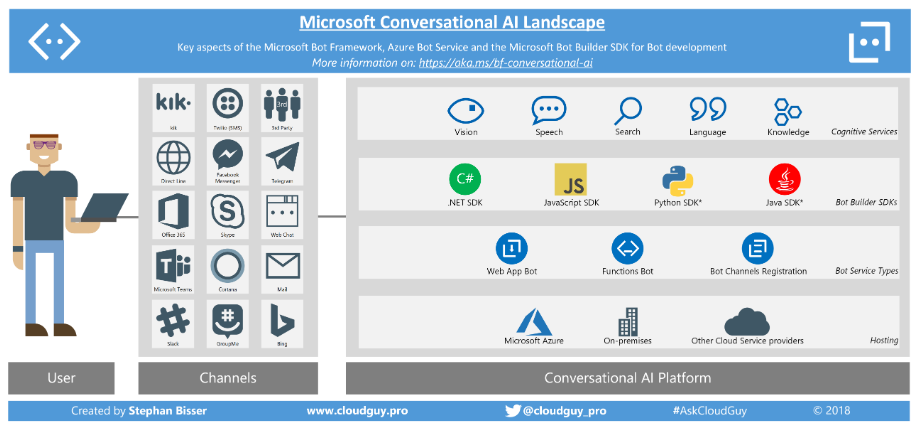As every year, Microsoft is hosting it’s Build conference again in Seattle aiming at showing the world all news around the latest developer tools and tech. As there is a ton of news, as usual, this blog post should give you an overview on the news and infos on the Conversational AI announcements at Build:
Bot Framework Adaptive Dialog | docs | C# samples :: Simplify the development of sophisticated dialogs by dynamically updating as the conversation unfolds.
This post is something I wanted to do for a long time already. In my opinion, the topic of CI/CD can be very beneficial in terms of easier deployments and delivery of solutions. That is why I decided to run through the process of a creating a CI/CD pipeline for an Azure Bot Service based on Azure DevOps which I want to share with you with this post.
Preparation First of all, we need to prepare a couple of things before we can actually start building our CI/CD pipeline:
I’m super excited to announce something I have been building for a couple of months now. I teamed up with Matt Wade and Niels Gregers Johansen who are the initiators of the Periodic Table of Office 365 to build the Periodic Table of Azure Cognitive Services .
This table should help to understand which Cognitive Services are currently out there, including the following:
Categorization Preview status indicators Links to the product pages As this is the first version for this kind of table, there will be more features in later releases, including description pages.

Developing bots can be a lot of work for those of you, who may not know which tools Microsoft offers for the various bot development stages. Fortunately, Microsoft released an article which contains the various tools for the following phases in your end-to-end bot development workflow. The following phases need to be gone through combined with the correct toolset supporting your successful bot development project:
Plan Plan your bot’s conversations and dialogs Take a look at the principles of bot design Use Chatdown to mock conversations before you actually start coding Build Use Ludown to bootstrap Language Understanding Use MSBot to keep track of service references Use LUIS CLI to create and manage LUIS applications Use QnA Maker CLI to create QnA Maker knowledgebases Use Dispatch CLI to create your own dipsatch models Test Use the Bot Framework Emulator V4 for testing your bot Publish Use the Azure CLI to create, download and publish your locally built bots to the Azure Bot Service Connect Use the Azure CLI to connect your bot to the various Azure Bot Service channels Evaluate Use the Azure Portal to improve the bot’s capabilities and performance Use Application Insights to gain conversation-level reporting on user, message and channel data The full image can be downloaded here: End-to-End Bot Development Workflow Feel free to use it for internal use in your presentations or documents.
In the modern AI-enabled world, digital agents or bots (aka chatbots) are an extremely hot topic, which every company no matter of their industry will at least think about at the moment. Many big software vendors like Microsoft, Amazon, Google, you name it are offering their own set of tools and services which developers and architects can use in order to build such a conversational AI interface (aka chatbot). But in this modern world, it is always about being fast and have a short time to market, which often results in releases which are not quite ready.
Almost a year ago I published one of my first infographics which should visualize the various components of the Microsoft Bot Framework. Back then, the Bot Framework was available in version 3.0 and as you can imagine, since then there have been a lot of updates and changes. Some weeks ago, Microsoft announced that version 4.0 is now GA with many improvements and enhancements. Therefore, I decided to update my version of the infographic in order to visualize what changed and what’s important when talking about the Bot Framework, which I also renamed the “Microsoft Conversational AI Landscape”: